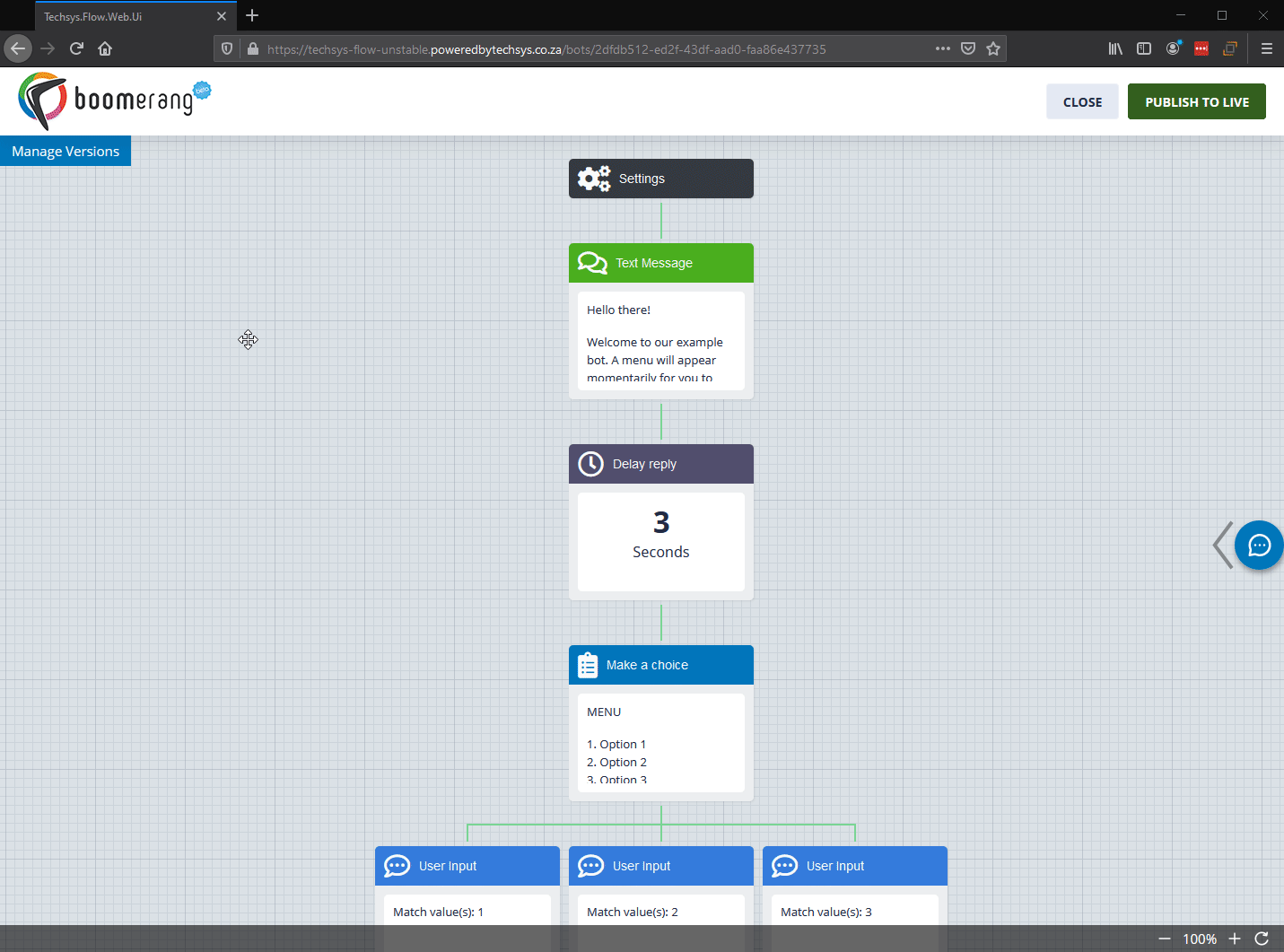Reroute a conversation to return your bot automatically to another point. This is useful if you want to reroute a user back to a menu for example.
Using the example bot below, this article will show you how to reroute a conversation:
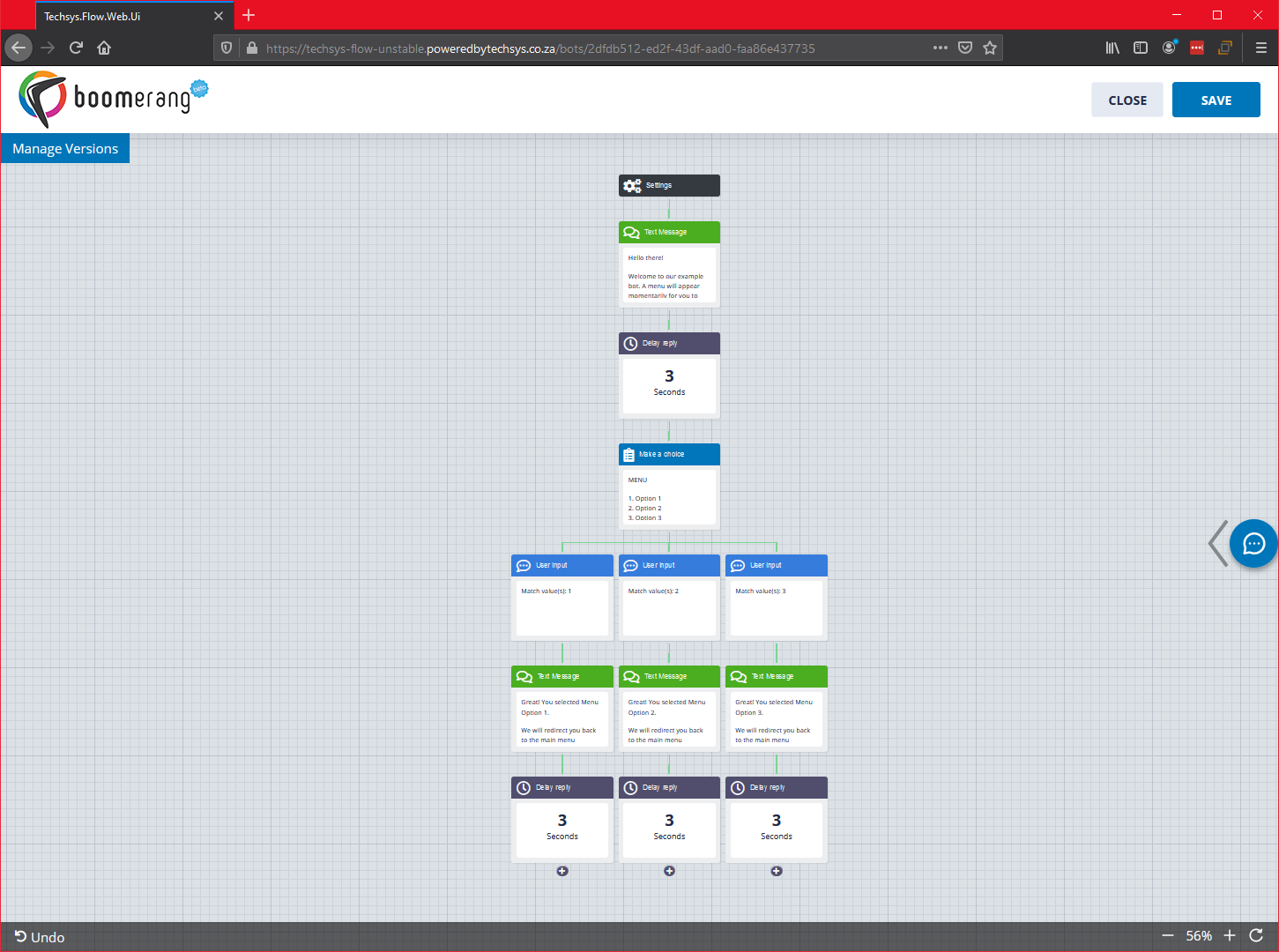
STEP 1: Let's add a redirect back to the menu.
At the end of your User Input branch for "Match value(s): 1" - there is a Text Message which appears below it reading: "Great! You selected Menu Option 1."
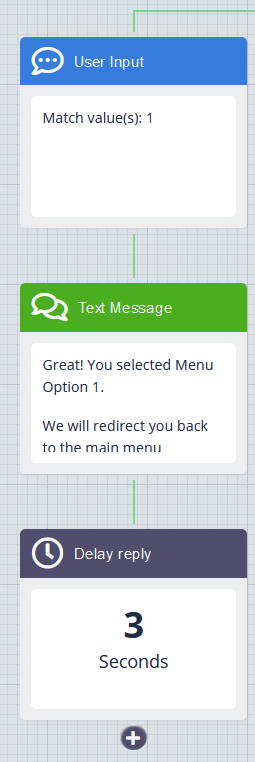
Click on the + icon.

The block builder pop-up will open.
STEP 2: Select the category "Reroute Journey"
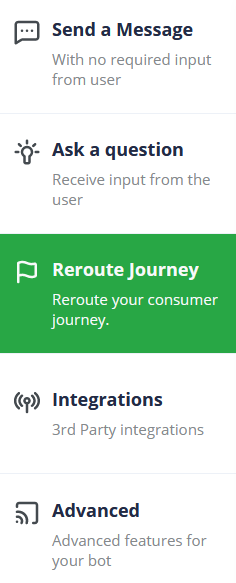
STEP 3: Select "Reroute conversation"
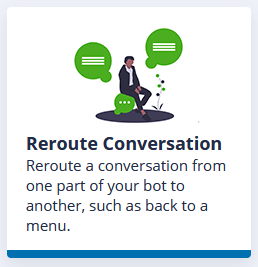
STEP 4: Click "Choose Reroute Item"
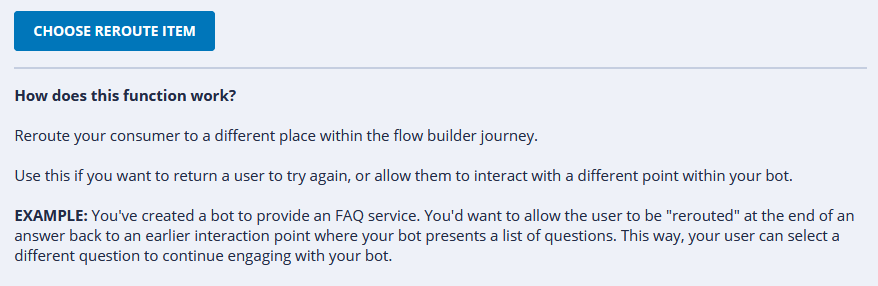
STEP 5: Select the item you'd like to reroute the conversation to.
At this point, a window will pop-up asking you to select the block in your bot (also known as a "node") you'd like to reroute to.
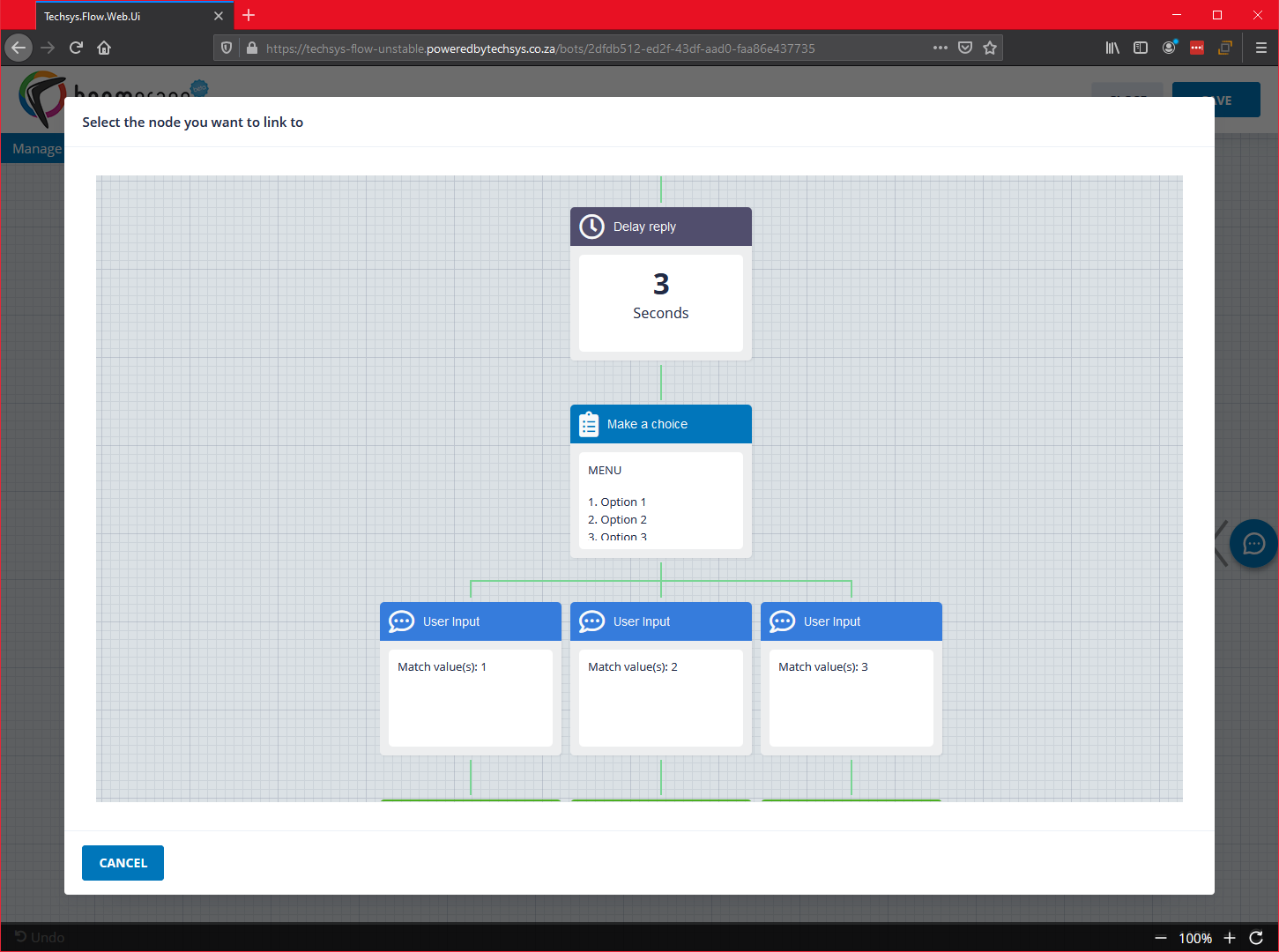
To do this, pan around the window to find the block you'd like to reroute the conversation to. In this case, we are looking for the "Make a choice" block where we created our MENU.
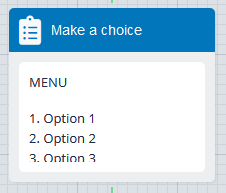
And you are done! The configuration of the reroute you've selected will now display (with a dotted line) the source and destination of the reroute based on what you selected.
Take a look at how this is done with his example here: