Testing your bot is critical to making sure it behaves as you expect, as well as ensuring you have time to tweak and make everything perfect!
About test lines:
- Test lines are "invite only". This means it is not open to everyone and is "locked down" by default. You must specify which mobile numbers have access to the test line in order to interact with it.
- There is a limit of 20 numbers maximum for a test line.
- Numbers must be entered using the country prefix followed by the rest of the mobile number.
Here is an example:
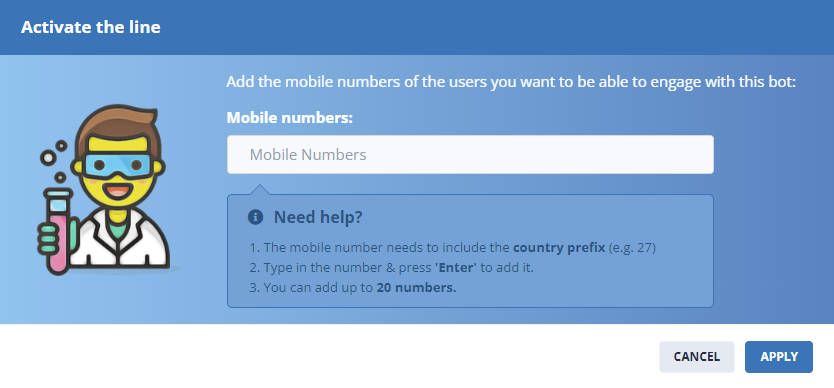
Let's begin with putting your bot onto a test line.
STEP 1: Open the bot builder for the bot you'd like to test.
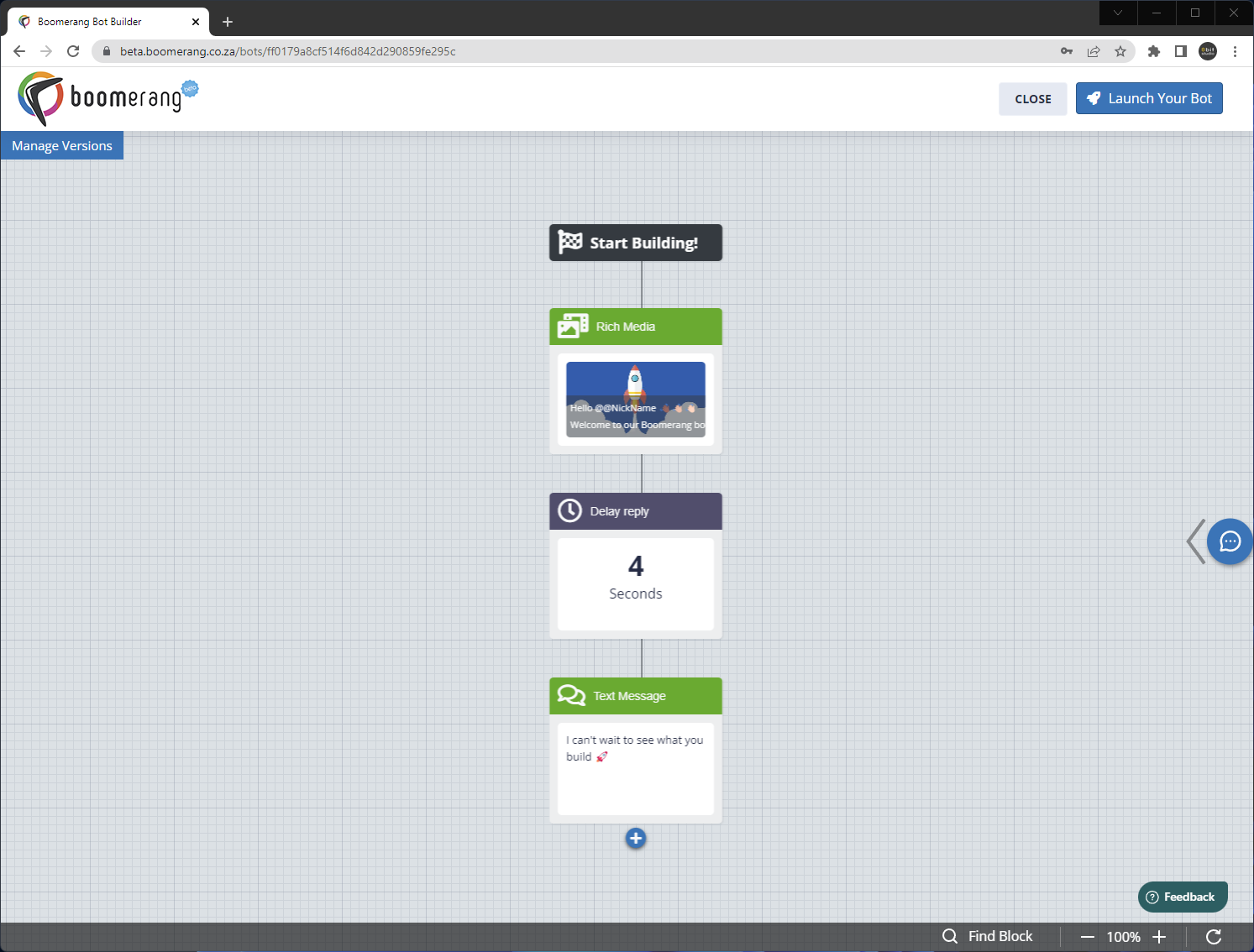
STEP 2: In the top right corner of the Buildabot editor window, click on the "Launch Your Bot" button.
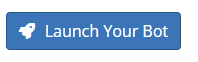
The following window will appear:
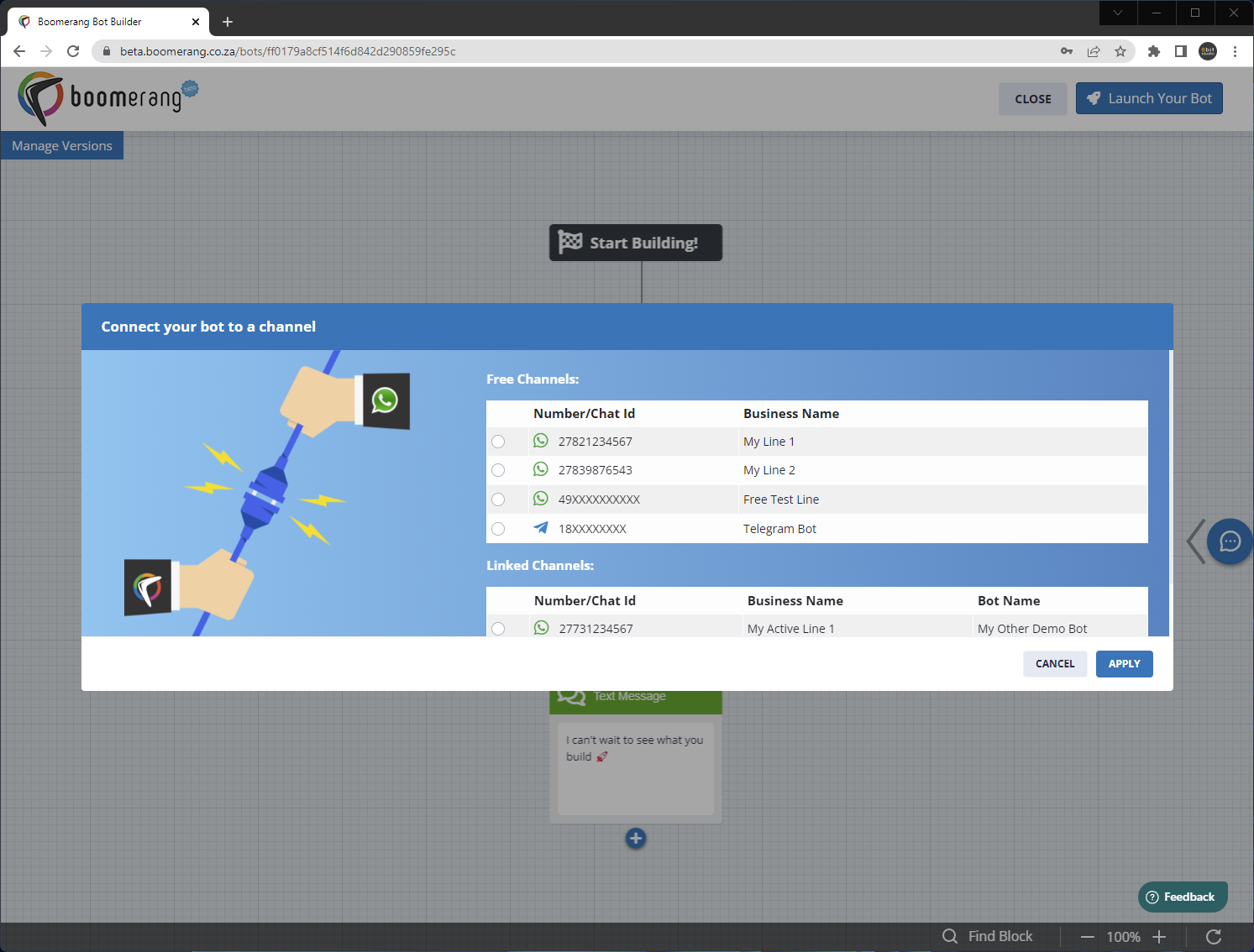
STEP 3: Look for and select the "Free Test Line" option from the available list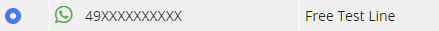
Click on "Apply" in the bottom right to continue.
STEP 4: Add any of the mobile numbers you'd like to engage with this bot.
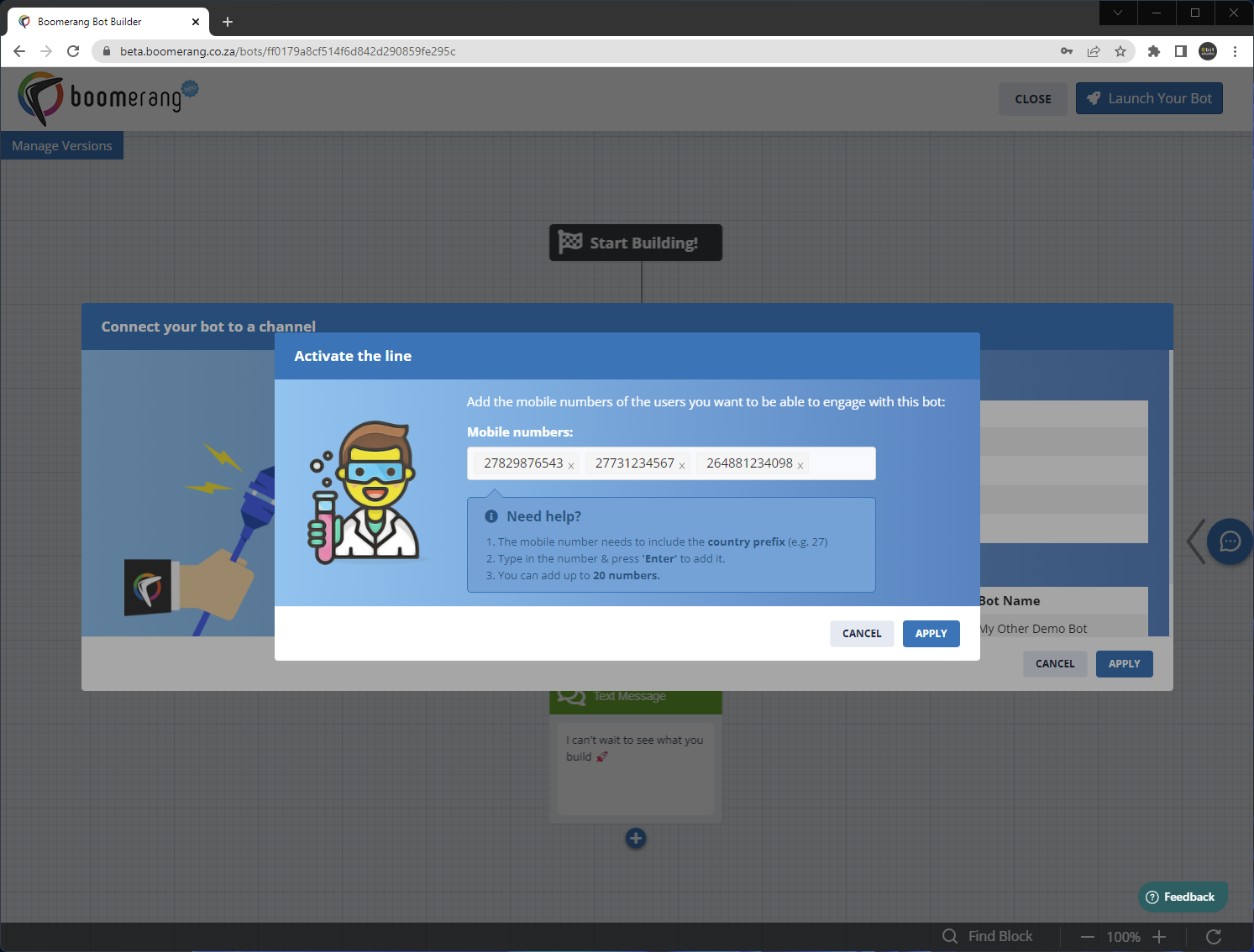
Click on "Apply" to save these numbers for the test line.
STEP 5: Copy the Quick Launch URL or scan the QR code to launch an interaction with your bot on the test line.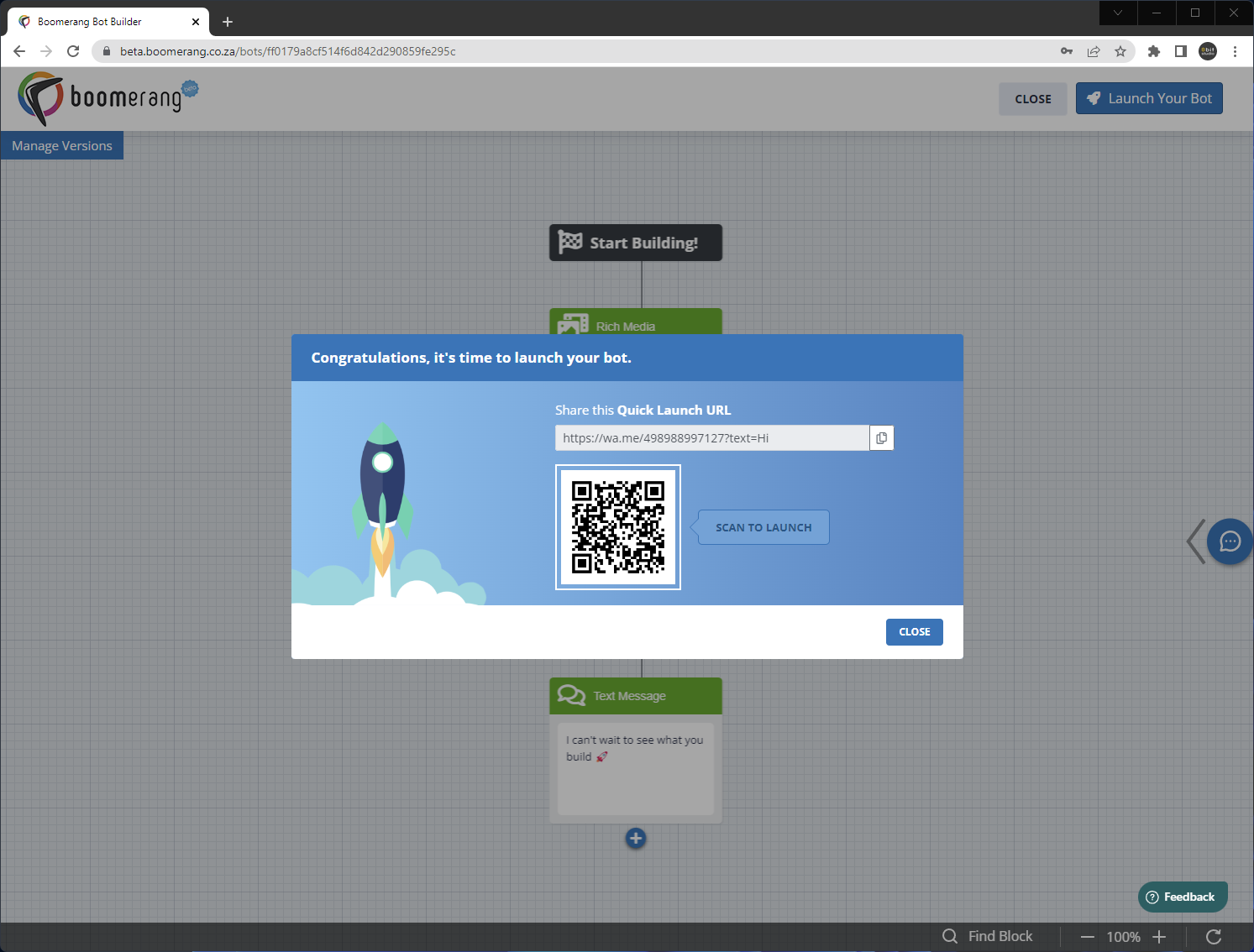
- You can copy the Quick Launch URL and SMS, email or use any other method of your choice to distribute the link to people to start interacting with your bot.
- You can scan the QR code yourself to launch an interaction with the bot on your test line.
- You can copy and paste/send the QR code to people to start interacting with your test bot.
Some important things to note about the test line and in relation to the points above:
- Only the numbers added in STEP 4 above will get access. Anyone else attempting to use a Quick Launch URL/QR Code will be denied interaction with your bot.
- You are limited to a maximum of 20 numbers for a test bot.
- Test bots cannot send any templates/push notifications via API's as there are message costs associated (platform dependent).